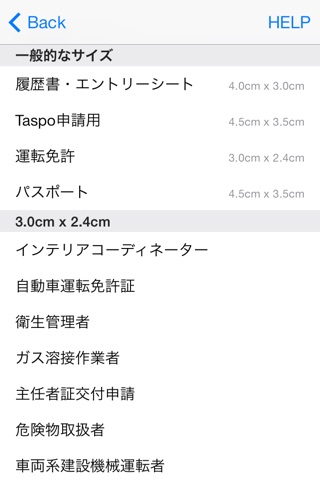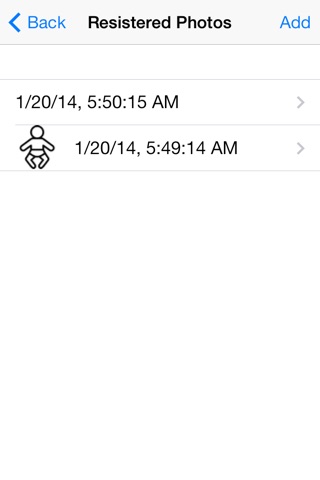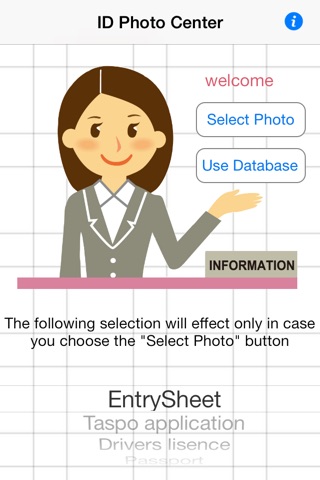
Send linket til app
Its easy to create ID photo.
How to use;
1) Choose the size that you want to create ID photo
2) Choose "take photo" or "select Picture" button
3) Clip the picture by pinch-in/out and moving
4) Push save button
5) Choose for "7-eleven net print" or "your home printer"
There is 2 possibilities to export photo when you push the "save" button.
- for 7-eleven net print
- for your home printer
*7-eleven net print service available in Japan only
*when you print the picture by using your home printer, please select the L size photo without frame.